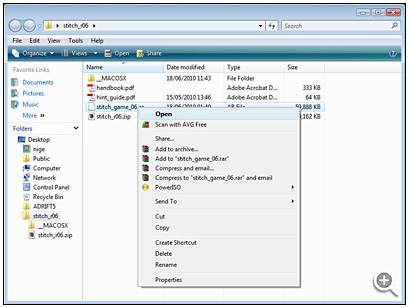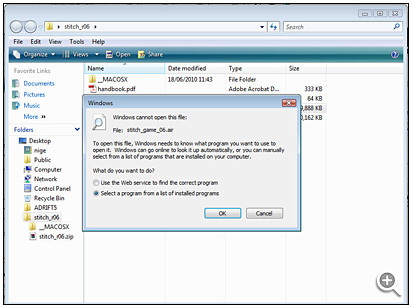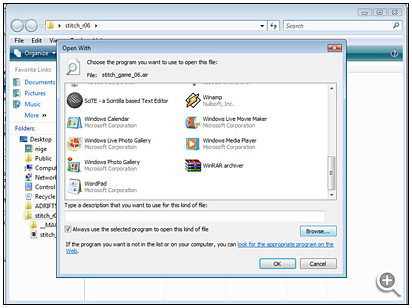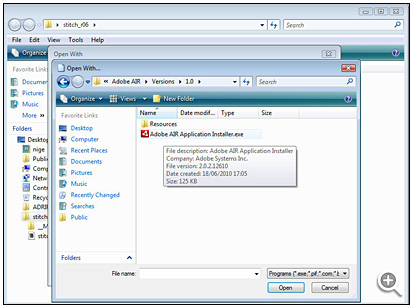David Hier Render Studio: 3D Modelling & Rendering and Architectural & Product Visualisation
How-to-get Vista to Recognize Air Apps
by Nige Copeland
Step 1 - Right click with your mouse and select open, or if you double click the AIR file you get Step 2.
Step 2 - Check the “select a program from the list of installed programs” radio button then click OK.
Step 3 - Click the browse button (even if AIR is installed it will not be with the other Adobe icons). Leave the “always use the selected program to open this kind of file” check box ticked.
Step 4 - Navigate to:
C:Program FilesCommon FilesAdobe AIRVersions1.0Adobe AIR Application Installer.exe
Double left click on Adobe AIR Application Installer.exe and Stitch will then install.
Vista will now recognize all AIR programs in the future.
I hope that helps.
About the Author
This tutorial was written by Thea Render beta tester Nige Copeland. You can contact Nige via email and view examples of his work via his deviantART gallery.
More Tutorials
More tutorials written by Nige Copeland: